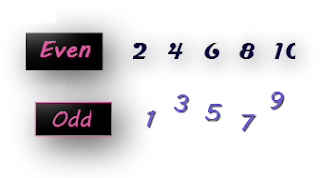Reverse LinkedList
This is one of the interview question which asked in recent interview like need to create a LinkedList and need to reverse those values in same linkedList without using addition list. We can make use of List implementation class LinkedList to achieve this. There are couple of ways we can achieve this in java by using Collection utility function reverse() and without reverse() function also.
Lets see both the implementation in below examples. First lets see how to reverse LinkedList by using reverse() function.
Lets see both the implementation in below examples. First lets see how to reverse LinkedList by using reverse() function.
import java.util.Collections;
import java.util.LinkedList;
import java.util.List;
public class LinkedListReverse {
public static void main(String[] args) {
List<Integer> list = new LinkedList<Integer>();
list.add(3);
list.add(6);
list.add(7);
list.add(0);
list.add(1);
list.add(4);
list.add(9);
list.add(5);
System.out.println("Before Reverse : "+list.toString());
Collections.reverse(list);
System.out.println("After Reverse : "+list.toString());
}
}
OUTPUT:
Before Reverse : [3, 6, 7, 0, 1, 4, 9, 5]
After Reverse : [5, 9, 4, 1, 0, 7, 6, 3]
Next we will see how to reverse linkedlist without using reverse() function.
import java.util.LinkedList;
import java.util.List;
import java.util.ListIterator;
public class LinkedListReverse {
public static void main(String[] args) {
List<Integer> list = new LinkedList<Integer>();
list.add(3);
list.add(6);
list.add(7);
list.add(0);
list.add(1);
list.add(4);
list.add(9);
list.add(5);
System.out.println("Before Reverse : "+list.toString());
ListIterator<Integer> itrFirst = list.listIterator();
ListIterator<Integer> itrLast = list.listIterator();
while (itrLast.hasNext()) {
itrLast.next();
}
for(int i = (list.size()/2)-1;itrFirst.hasNext() && itrLast.hasPrevious() && i>=0;i--){
int first = itrFirst.next();
int last = itrLast.previous();
itrFirst.set(last);
itrLast.set(first);
}
System.out.println("After Reverse : "+list.toString());
}
}
OUTPUT:
Before Reverse : [3, 6, 7, 0, 1, 4, 9, 5]
After Reverse : [5, 9, 4, 1, 0, 7, 6, 3]