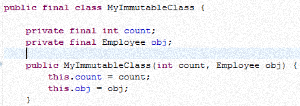
Using Mutable Objects inside user defined Immutable Class
| We may aware of creating user defined Immutable Class in Java. Basic steps to follow to create immutable class are |
- Maintain all member variables and class has defined with final keyword so that variables value can't be modifies and class can't be overridden.
- Variables values must to set through constructor or through factory pattern.
- Provide only getter methods for member variable.
public class Employee {
private int id;
private String name;
private int age;
public Employee(int id, String name, int age) {
this.age = age;
this.id = id;
this.name = name;
}
public int getId() {
return id;
}
public void setId(int id) {
this.id = id;
}
public String getName() {
return name;
}
public void setName(String name) {
this.name = name;
}
public int getAge() {
return age;
}
public void setAge(int age) {
this.age = age;
}
}
public final class MyImmutableClass {
private final int count;
private final Employee obj;
public MyImmutableClass(int count, Employee obj) {
this.count = count;
this.obj = obj;
}
public int getCount() {
return count;
}
public Employee getObj() {
return obj;
}
}
public class MyTestClass {
public static void main(String[] args) {
MyImmutableClass obj1 = new MyImmutableClass(1, new Employee(100, "Steve", 51));
// Here we have created Immutable object for "MyImmutableClass" class
// Lets see how to change values of mutable object inside Immutable object
obj1.getObj().setName("James");
System.out.println("Count : "+obj1.getCount());
System.out.println("Emp ID : "+obj1.getObj().getId());
System.out.println("Emp Name : "+obj1.getObj().getName());
System.out.println("Emp Age : "+obj1.getObj().getAge());
}
}
OUTPUT:
Count : 1
Emp ID : 100
Emp Name : James
Emp Age : 51
In above example we can see mutable object inside immutable class getting changed. We have created Immutable object with employee name as "Steve" but later same immutable objects value getting changed from "Steve" to "James".
Next we will see how to avoid changing mutable object in Immutable class. For this we need to change 2 things in our above classes
- In Employee class implements Cloneable and override clone method.
- Next in MyImmutableClass class we need to return clone object instead of original Employee Object.
public class Employee implements Cloneable{
private int id;
private String name;
private int age;
public Employee(int id, String name, int age) {
this.age = age;
this.id = id;
this.name = name;
}
public int getId() {
return id;
}
public void setId(int id) {
this.id = id;
}
public String getName() {
return name;
}
public void setName(String name) {
this.name = name;
}
public int getAge() {
return age;
}
public void setAge(int age) {
this.age = age;
}
@Override
protected Object clone() throws CloneNotSupportedException {
return super.clone();
}
}
public final class MyImmutableClass {
private final int count;
private final Employee obj;
public MyImmutableClass(int count, Employee obj) {
this.count = count;
this.obj = obj;
}
public int getCount() {
return count;
}
public Employee getObj() {
try {
return (Employee)obj.clone();
} catch (CloneNotSupportedException e) {
e.printStackTrace();
}
return null;
}
}
Next run same code MyTestClass class.
Count : 1
Emp ID : 100
Emp Name : Steve
Emp Age : 51
Here we can see even we have changed Employee name from "Steve" to "James" actual object not getting disturbed.


