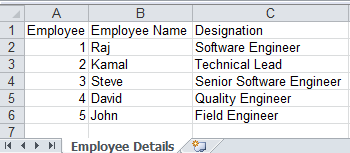Wrapper classes in Java
We all many know that Java is Object Oriented programming and in the world of Java everything will be considered as an Object. In that case when we see about primitive datatypes in java those are all not under any classes in Java. And also before JDK 1.5 all data structures used to store only Objects. In those cases they have came with Wrapper classes for all 8 primitive datatypes in Java. As a name represents "Wrapper" it wraps around the primitive datatype and gives the Objects.
How these wrapping are done in Java from primitive to Wrapper class objects?
Wrapping done by using constructor of each classes. Each class will accept different types of primitive datatype or Object as a constructor parameter and those parameters are converted to Objects. All these 8 Wrapper classes comes inside java.lang package and immutable classes. Apart from these 8 Wrapper classes other wrapper classes like BigDecimal and BigInteger are not one of the primitive wrapper classes and are mutable.
Below are the list of 8 primitive datatypes and their corresponding Wrapper classes along with their constructor parameter types.
| Primitive type | Wrapper class | Constructor Arguments |
|---|---|---|
| byte | Byte | byte or String |
| short | Short | short or String |
| int | Integer | int or String |
| long | Long | long or String |
| float | Float | float, double or String |
| double | Double | double or String |
| char | Character | char |
| boolean | Boolean | boolean or String |
Bellow is the Wrapper class hierarchy
The Byte, Short, Integer, Long, Float, and Double wrapper classes are all sub-classes of the Number class. Lets see small example for converting primitive datatype to Object and from Object to primitive type.
public class WrapperTest {
public static void main(String[] args) {
int _int = 1;
byte _byte = 2;
short _short = 3;
long _long = 4;
float _float = 5.5f;
double _double = 6;
char _char = 'a';
boolean _boolean = true;
Integer w_int = new Integer(_int);
Byte w_byte = new Byte(_byte);
Short w_short = new Short(_short);
Long w_long = new Long(_long);
Float w_float = new Float(_float);
Double w_double = new Double(_double);
Character w_char = new Character(_char);
Boolean w_boolean = new Boolean(_boolean);
System.out.println("Printing Wrapper class");
System.out.println("Integer : "+w_int);
System.out.println("Byte : "+w_byte);
System.out.println("Short : "+w_short);
System.out.println("Long : "+w_long);
System.out.println("Float : "+w_float);
System.out.println("Double : "+w_double);
System.out.println("Character : "+w_char);
System.out.println("Boolean : "+w_boolean);
int _int1 = w_int;
byte _byte1 = w_byte;
short _short1 = w_short;
long _long1 = w_long;
float _float1 = w_float;
double _double1 = w_double;
char _char1 = w_char;
boolean _boolean1 = w_boolean;
System.out.println("\nPrinting Primitive datatype from Wrapper class");
System.out.println("int : "+_int1);
System.out.println("byte : "+_byte1);
System.out.println("short : "+_short1);
System.out.println("long : "+_long1);
System.out.println("float : "+_float1);
System.out.println("double : "+_double1);
System.out.println("char : "+_char1);
System.out.println("boolean : "+_boolean1);
}
}
OUTPUT:
Printing Wrapper class
Integer : 1
Byte : 2
Short : 3
Long : 4
Float : 5.5
Double : 6.0
Character : a
Boolean : true
Printing Primitive datatype from Wrapper class
int : 1
byte : 2
short : 3
long : 4
float : 5.5
double : 6.0
char : a
boolean : true