| When we talk about Spring Boot (Simplifying Spring for Everyone) makes it easy to create stand-alone, production-grade Spring based Applications that you can "just run". Embed Tomcat, Jetty or Undertow directly (no need to deploy WAR files). Now lets see simple example with combination of Spring Boot and Spring Restful Web Service which includes spring security for all our services or API's. |
|
pom.xml
<?xml version="1.0" encoding="UTF-8"?> <project xmlns="http://maven.apache.org/POM/4.0.0" xmlns:xsi="http://www.w3.org/2001/XMLSchema-instance" xsi:schemaLocation="http://maven.apache.org/POM/4.0.0 http://maven.apache.org/xsd/maven-4.0.0.xsd"> <modelVersion>4.0.0</modelVersion> <groupId>com.app.javadiscover</groupId> <artifactId>springbootdemo</artifactId> <version>0.0.1-SNAPSHOT</version> <packaging>war</packaging> <name>springbootdemo</name> <description>Demo project for Spring Boot</description> <parent> <groupId>org.springframework.boot</groupId> <artifactId>spring-boot-starter-parent</artifactId> <version>1.2.5.RELEASE</version> <relativePath/> <!-- lookup parent from repository --> </parent> <properties> <project.build.sourceEncoding>UTF-8</project.build.sourceEncoding> <java.version>1.7</java.version> </properties> <dependencies> <dependency> <groupId>org.springframework.boot</groupId> <artifactId>spring-boot-starter-security</artifactId> </dependency> <dependency> <groupId>org.springframework.boot</groupId> <artifactId>spring-boot-starter-web</artifactId> </dependency> <dependency> <groupId>org.springframework.boot</groupId> <artifactId>spring-boot-starter-ws</artifactId> </dependency> <dependency> <groupId>org.springframework.boot</groupId> <artifactId>spring-boot-starter-tomcat</artifactId> <scope>provided</scope> </dependency> <dependency> <groupId>org.springframework.boot</groupId> <artifactId>spring-boot-starter-test</artifactId> <scope>test</scope> </dependency> </dependencies> <build> <plugins> <plugin> <groupId>org.springframework.boot</groupId> <artifactId>spring-boot-maven-plugin</artifactId> </plugin> </plugins> </build> </project>
ServletInitializer.java
package com.app.javadiscover; import org.springframework.boot.builder.SpringApplicationBuilder; import org.springframework.boot.context.web.SpringBootServletInitializer; public class ServletInitializer extends SpringBootServletInitializer { @Override protected SpringApplicationBuilder configure(SpringApplicationBuilder application) { return application.sources(SpringbootdemoApplication.class); } }
SpringbootdemoApplication.java
package com.app.javadiscover; import org.springframework.boot.SpringApplication; import org.springframework.boot.autoconfigure.SpringBootApplication; @SpringBootApplication public class SpringbootdemoApplication { public static void main(String[] args) { SpringApplication.run(SpringbootdemoApplication.class, args); } }
MyController.java
package com.app.javadiscover.controller; import org.springframework.http.HttpStatus; import org.springframework.http.ResponseEntity; import org.springframework.stereotype.Controller; import org.springframework.web.bind.annotation.PathVariable; import org.springframework.web.bind.annotation.RequestMapping; import org.springframework.web.bind.annotation.RequestMethod; @Controller public class MyController { @RequestMapping(value="/sayhello/{name}", method=RequestMethod.GET, headers="Accept=application/json") public ResponseEntity<String> helloController(@PathVariable String name){ String sayHello = "Hello "+name + " :)"; return new ResponseEntity<String>(sayHello, HttpStatus.OK); } }
application.properties
security.user.password=springsecuritypassword
OUTPUT:
Please download complete project from this link.



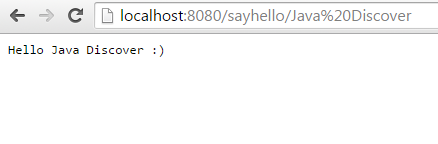
No comments:
Write comments